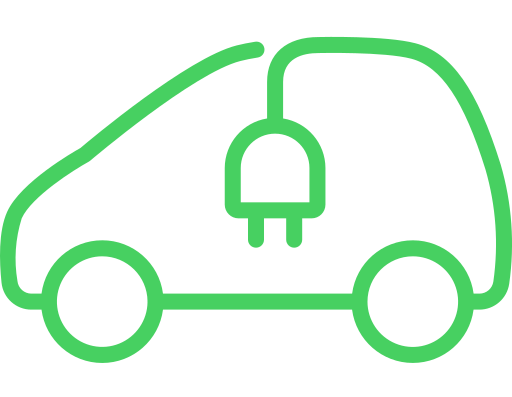iCabbi Data Suite Tutorial Videos
The Data Suite provides detailed reports on your bookings, drivers, passengers and accounts, and provides insights into fleet performance and customer behaviour. Below are instructional videos to get you started. To get access to iCabbi Data Suite you need to request a login.